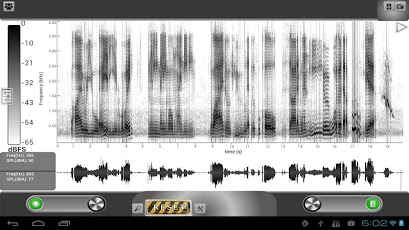ProSpec - Spectrum Analyzer 1.3
Paid Version
Publisher Description
Discussion Group:
https://groups.google.com/d/forum/prospec-discussion-group
User manual:
http://www.digiphd.com/prospec-real-time-spectrum-analyzer-user-manual/
ProSpec is a Real time spectrum analysis tool. It generates a spectrogram on the fly and supports 8kHz, 16kHz, 22kHz and 44.1kHz sampling frequencies.
You can record, playback, save and share the spectrogram. In addition you can change some audio analysis settings. It provides a maximum frequency tracking facility with measurements both in dBFS and SPL (dBA).
Other features include:
- Time scale in seconds
- Real time waveform
- Update speed
- Dynamic range control
- Offline spectrogram analysis tool
- Real time zooming (So you can zoom right in on a frequency)
- Complete color customisation
- RGB option
- For audio engineers, an invert feature for live events in dark rooms
- Snapshot feature allowing you to share, view or save the generated spectrogram externally
- Audio tool, allowing you to share, save and listen to the complete audio that has been recorded (apart of the off-line spectrogram analysis)
- Saving, sharing and exporting the configuration
NOTE: If you are not satisfied or find any issues with ProSpec, please tell me in the discussion group before leaving negative feedback, I may be able to resolve your issue in an update and your input will be invaluable to ProSpec's evolution. Thanks!
USEFUL FOR:
home theatre, audio engineer, car audio, linguistics, speech pathology, electronic engineer, tech savvy musicians, engineering and audiologist students
TECHNICAL INFORMATION
- Up to 4Hz resolution at 8kHz sampling frequency (Adjustable FFT size from (256-2046)
- Uses a moving window to calculate the FFT Magnitude spectrum
- Analysis Windows: Hamming, Hanning, Blackmann and Rectangular
- Frame length adjustable from 10-100ms
- Frame shift fixed to 14ms
- Dynamic range: -1dB to -90dB
- Bandwidth available: 50Hz - 22.05kHz
- Selectable update time from (10-40s)(also depends on frame length)
- Zoom up to a 50Hz region
- JET RGB color scheme (and many many many others)
WORD FROM THE DEVELOPER:
I developed this tool to use personally and I believe it has some use to others in the community. ProSpec also has some major advantages over other real-time spectrogram apps available in the same price bracket. e.g time scale (x-axis labels), frame length, real time frequency zooming, saving settings and sharing the audio and images, SPL, off-line spectrogram analysis, and maximum frequency tracking. These are all features I wanted a single tool to have, ProSpec has been developed to accommodate my needs and hopefully yours.
NOTE ABOUT SPL:
The SPL calculation includes a calibration dB offset. An offset of 0dB is my current calibration for a Motorola Atrix running Android 2.3.4. However, your device will no doubt be different and hence will display the incorrect value. To calibrate properly read the user manual.
Tested Devices (Better suited for dual core devices):
Motorola Xoom with Android 4.0.4 (Good)
Samsung Galaxy S III with Android 4.0.4 (Good)
Sony Xperia S with Android 4.0.4 (Good)
Motorola Atrix 2 with Android 2.3.6 (Good)
HTC Desire HD with Android 2.3.5 (A bit slow)
Motorola Atrix with Android 2.3.4 (Good)
HTC Incredible S with Android 2.3.5 (A bit slow)
As seen above the performance of ProSpec depends to some extent on the hardware of each device. I have done my best to support as many devices as possible, and will continue to do so.
BUGS AND REPORTS:
If you find any bugs or issues please e-mail me (miscanalysis@gmail.com) and include what you were doing at the time the bug occurred so I can fix it. If it happens I can't support your device I WILL REFUND YOUR MONEY.
Like image was synthesised from accumulating sin waves into an audio file.
About ProSpec - Spectrum Analyzer
ProSpec - Spectrum Analyzer is a paid app for Android published in the Audio File Players list of apps, part of Audio & Multimedia.
The company that develops ProSpec - Spectrum Analyzer is DigiPhD. The latest version released by its developer is 1.3. This app was rated by 1 users of our site and has an average rating of 5.0.
To install ProSpec - Spectrum Analyzer on your Android device, just click the green Continue To App button above to start the installation process. The app is listed on our website since 2012-09-05 and was downloaded 50 times. We have already checked if the download link is safe, however for your own protection we recommend that you scan the downloaded app with your antivirus. Your antivirus may detect the ProSpec - Spectrum Analyzer as malware as malware if the download link to com.digiphd.prospec is broken.
How to install ProSpec - Spectrum Analyzer on your Android device:
- Click on the Continue To App button on our website. This will redirect you to Google Play.
- Once the ProSpec - Spectrum Analyzer is shown in the Google Play listing of your Android device, you can start its download and installation. Tap on the Install button located below the search bar and to the right of the app icon.
- A pop-up window with the permissions required by ProSpec - Spectrum Analyzer will be shown. Click on Accept to continue the process.
- ProSpec - Spectrum Analyzer will be downloaded onto your device, displaying a progress. Once the download completes, the installation will start and you'll get a notification after the installation is finished.